
![]()

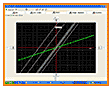 | 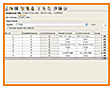 | 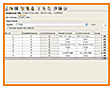 | 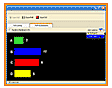 | 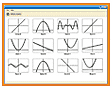 |
|---|---|---|---|---|
| Activity Center Students contribute real-time to a shared workspace that can be projected to the class, generating discussion and collaborative learning. | Electronic Testing Send a test instantly, different one to each student if you like, and watch as the answers come in and are marked by the computer. | Screen Capture Immediately shows student results on assignments, quizzes and tests so you know right away who's "got it" and who needs additional help. | Quick Polling Collects impromptu feedback from the entire class to check understanding or generate discussion. No prep-work needed! | Class Analysis Allows the teacher to view the screen of an individual student, group, or those of the entire class to see if they are on task. |

Flexibility to fit your needs!
The TI-Navigator system is flexible and can be easily configured to accommodate any situation. Teachers can decide how to set up their connected classrooms no matter what the size, at a cost far lower than other networking solutions.
TI-Navigator is compatible with TI-83 Plus & TI-84 Plus families.